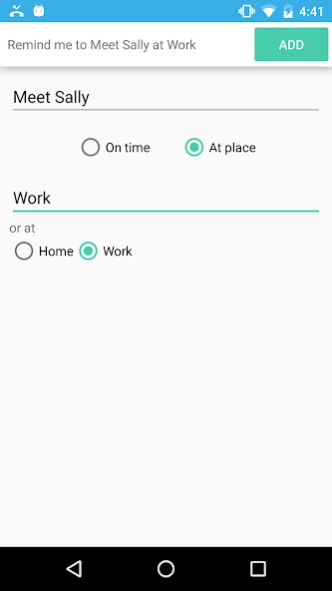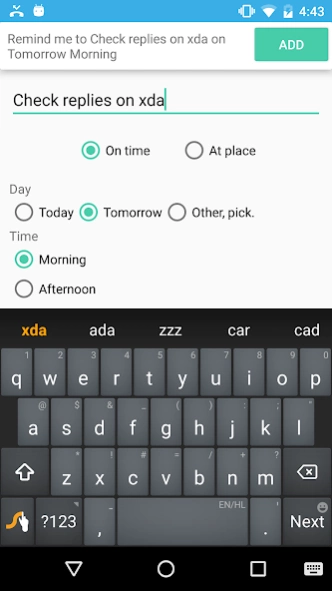Assistant for Google Reminders 1.0
Free Version
Publisher Description
Assistant for Google Reminders - Easily add reminders to Google Now without having to speak up or typing queries.
We can add reminders to Google Now by typing or speaking something like "remind me to..." followed by the description and time. But if we have to add reminders again and again this becomes a hassle to type or speak long sentences like this. This is where this Assistant for Google Reminders comes to the rescue!
This Assistant helps you to input your reminders in a much friendlier and easy manner, then it makes the perfect query and opens the default Google Now where you will only need to press the blue tick icon and you will be done.
This saves you the hassle to perfectly speculate the query which Google would want to listen to. You can also add a home screen shortcut on your device if your launcher supports it.
The Assistant does not act as a reminders app, but rather as a mediator app between the users and the Google Now reminders. The reason it uses Google Now reminder mechanism is that Google Now is a product made by Google and hence updated and supported regularly. Plus you get all the benefits like sync, availability, etc.
DISCLAIMER: This app or the developer thereof is not associated with Google Inc. at all. The purpose of this application is to assist the users in using the reminders functionality provided by Google Now. It is consistent with the legal requirements.
About Assistant for Google Reminders
Assistant for Google Reminders is a free app for Android published in the System Maintenance list of apps, part of System Utilities.
The company that develops Assistant for Google Reminders is Apps By Usman. The latest version released by its developer is 1.0.
To install Assistant for Google Reminders on your Android device, just click the green Continue To App button above to start the installation process. The app is listed on our website since 2017-03-23 and was downloaded 1 times. We have already checked if the download link is safe, however for your own protection we recommend that you scan the downloaded app with your antivirus. Your antivirus may detect the Assistant for Google Reminders as malware as malware if the download link to com.appsbyusman.reminderassistant is broken.
How to install Assistant for Google Reminders on your Android device:
- Click on the Continue To App button on our website. This will redirect you to Google Play.
- Once the Assistant for Google Reminders is shown in the Google Play listing of your Android device, you can start its download and installation. Tap on the Install button located below the search bar and to the right of the app icon.
- A pop-up window with the permissions required by Assistant for Google Reminders will be shown. Click on Accept to continue the process.
- Assistant for Google Reminders will be downloaded onto your device, displaying a progress. Once the download completes, the installation will start and you'll get a notification after the installation is finished.